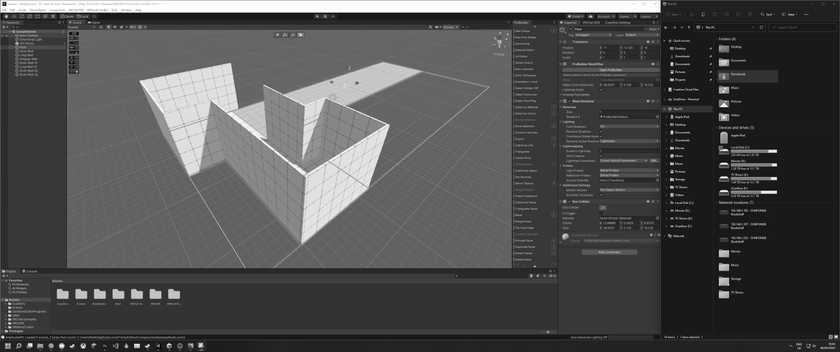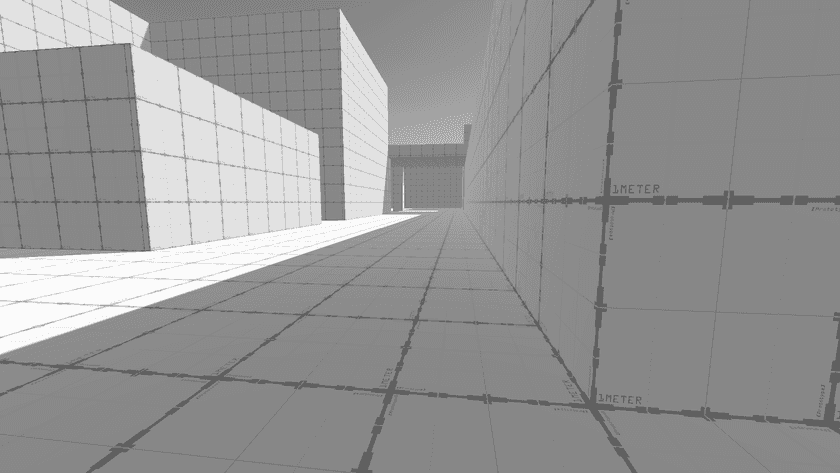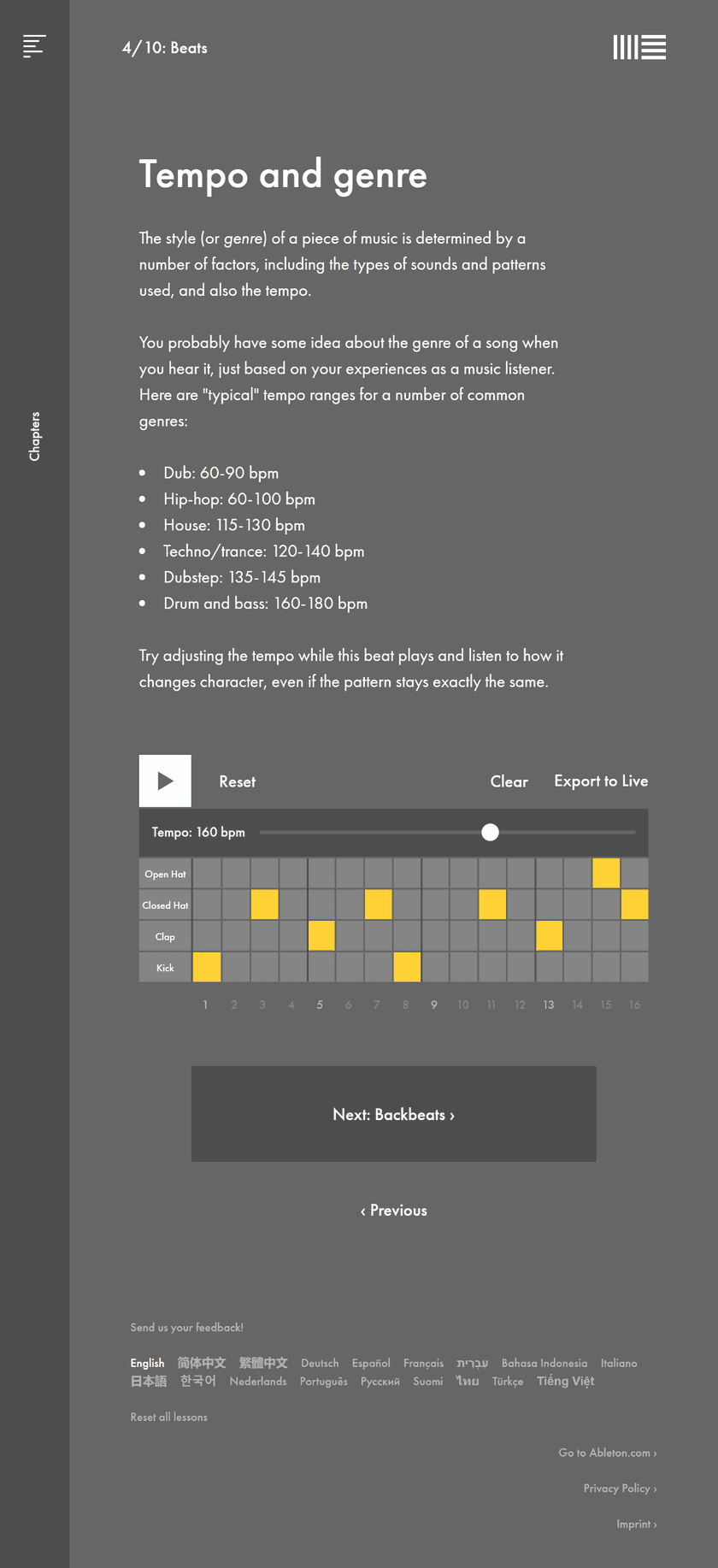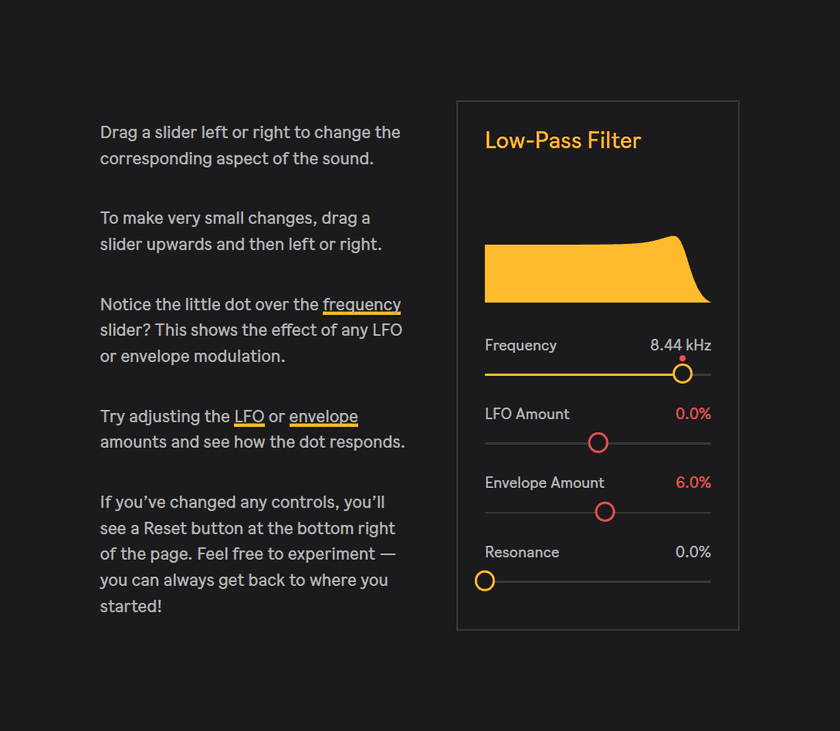Working on any project, you occasionally encounter the need to learn a new skill. This happens quite often in web development, where new frameworks and languages are constantly being created to solve problems.
It's a much rarer opportunity when you get a chance to learn something completely outside of your primary discipline. That's the situation I've found myself in recently.
"Create an excuse."
I have an ambitious personal project that I've been working on in 'stealth mode' for almost a year now. I'm not quite ready to reveal it yet, but one of the goals of the project is to develop new skills. Specifically ones I'm unlikely to learn through my usual web development projects.

I've wanted to become familiar with 3D-modeling and game engine software for years, but could never find a convenient excuse to devote any meaningful time to either. Where do you even begin?
With 3D-modeling software alone, there's an overwhelming plethora of options and no obvious 'correct' choice. Some of the more popular options include Zbrush, Cinema 4D, Blender, 3ds Max, Maya, Houdini. The list goes on.
As is often the case, the correct choice depends on what you plan to use it for.
I ended up deciding on a combination of Blender and Unity (for reasons I'll elaborate on at a later date).
For now, it's enough that they each have a large community and plenty of educational resources available. It's also nice that the pipeline for importing and exporting files between the two is straightforward and intuitive.
"Hit the ground running."
I was able to get some basic blocking and layout done very quickly. In fact, after only a couple of hours work, I was walking around inside the environment in virtual reality (giving you a big clue as to the nature of this project).
But it's not just 3D-modeling or game engine software I've been working with. One aspect of this project involves music (something I have no natural talent for). My initial research led me to check out Ableton software.
Diving straight in without any previous context or experience could have easily ended in disaster. I mean, check out this user interface.
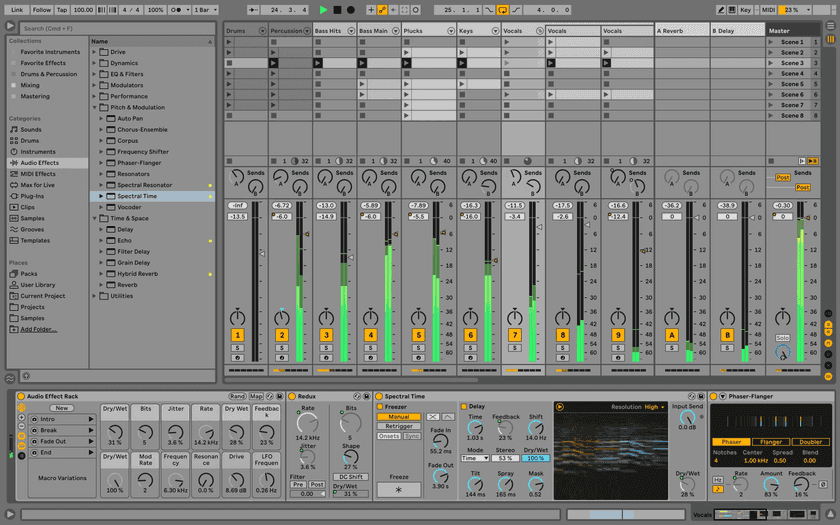
Thankfully Ableton have some truly fantastic resources for people just starting out, much like Blender and Unity. But there's more.
Ableton have designed two courses, both free, that you can run through directly in your browser. The content is well-structured and includes plenty of interactive examples demonstrating the concepts being covered.
As a web developer and designer myself, there's a lot I can learn from these courses.
Here's what you can expect:
To say I'm impressed would be an understatement. The first course is a general introduction to music theory called 'Learning Music' but the second one, 'Learning Synths', is really clever.
Using similar interactive examples as the first course, it slowly introduces you to the user interface elements you'll encounter in Ableton's own software.
I now have at least 'some' knowledge of what I'm looking at and all of a sudden, their interface starts to make sense. Genius.
So that's where I'm at. Learning not one, not two, but three new software programs at the same time. Wish me luck!